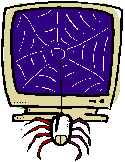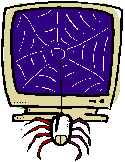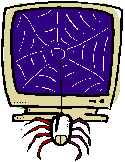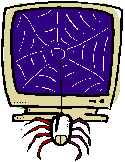|
Saving Graphics when Right Click is Disabled
|
|
Some webmasters disable the right mouse button. When trying to right click, a dialog box like the one at the right will pop-up instead of the drop down menu. This alert box prevents you from using the dropdown menu. Here are a few techniques for working around that problem.
|
|
|
|
I think webmasters compete to make alert boxes as rude as possible. Try right clicking on the lion at the right to see our entry in this competition. Read or ignore the alert box and click OK. Then scroll down to the next lion and we will see what can be done about this.
|
|
|
|
This time right click on the lion and the alert box will pop. Here is one trick for getting the menu. With the alert box displayed, put the cursor over the graphic you want to print or save and right click again but this time hold the right button down. Keep holding the right button down and press the 'Enter' or 'Return' key on your keyboard. Then release the mouse button. If the alert returns, repeat as it sometimes takes twice. The alert box should be replaced with the drop down menu. Practice.
|
|
|
|
Here is another technique for computer wizards. Because the alert box is a Javascript function if you disable Javascript it will no longer work. This is done by adding the site to the 'Restricted Zone' from the 'Tools' menu.
|
|
|
You will need to click the 'Refresh' button and refresh the page for the page to load without Javascript. You can then right click without the alert box, instead the drop down menu will appear. When you are finished collecting your images add the site back to the trusted zone.
|
|
|
Now you can open your paint program and use the images to color on the computer. If it was installed on your computer you can find Microsoft Paint by going to the 'Start' then 'Programs' then 'Accessories' then look for 'Paint'. With this program you can color the pictures you have saved and then save the colored pictures for printing or using for more projects like greeting cards.
|