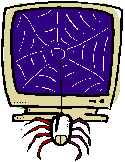 |
for Kids |
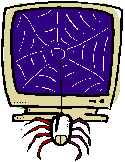 |
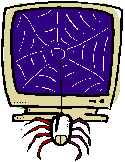 |
for Kids |
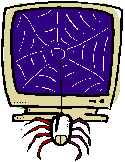 |
| Want to color on the computer but find online coloring programs cramp you style? This tutorial will show you how to use print and color pages for computer coloring. You can use the techniques to collect pictures for later coloring, projects and reports. |
|
The first thing you should do is to make a new folder to keep all your coloring pages. That way they will be easy to find. If you are using the image toolbar (from tip #1) save your pictures to the 'My Pictures' folder. If you are not using the image toolbar or it does not work, here are additional techniques for saving images. |
||||
In order to save this lion for coloring on the computer, place your cursor over the picture and then click with the right mouse button. You should get a menu like the one to the right. Just select Save Picture As and the save picture dialog box will open. |
|
|||
| I recommend that you save all your pictures as Bitmap to your coloring folder. This will give you more options when you open them with a paint program. |
|
||
| Now you can open your paint program and color on the computer. If it was installed on your computer you can find Microsoft Paint by going to the 'Start' then 'Programs' then 'Accessories' then look for 'Paint'. With this program you can color the pictures you have saved and then save the colored pictures for printing or using for more projects like greeting cards. | |||
 Bookcase |
Tips and Tricks Index Your Questions or Comments |
 Home Page |